Create a Free Pterodactyl Server via Telegram Bot
Published on September 14, 2025 · 6 min read
This guide explains how to create a free Pterodactyl server on Kocheng Hosting using our Telegram bot. The Telegram flow is convenient for mobile users and automates much of the server creation. Follow the steps below carefully and ensure the email you supply matches your website account.
Step 1 — Start the Telegram Bot
Open the Telegram bot linked from your dashboard and tap Start (or type /start) to begin.
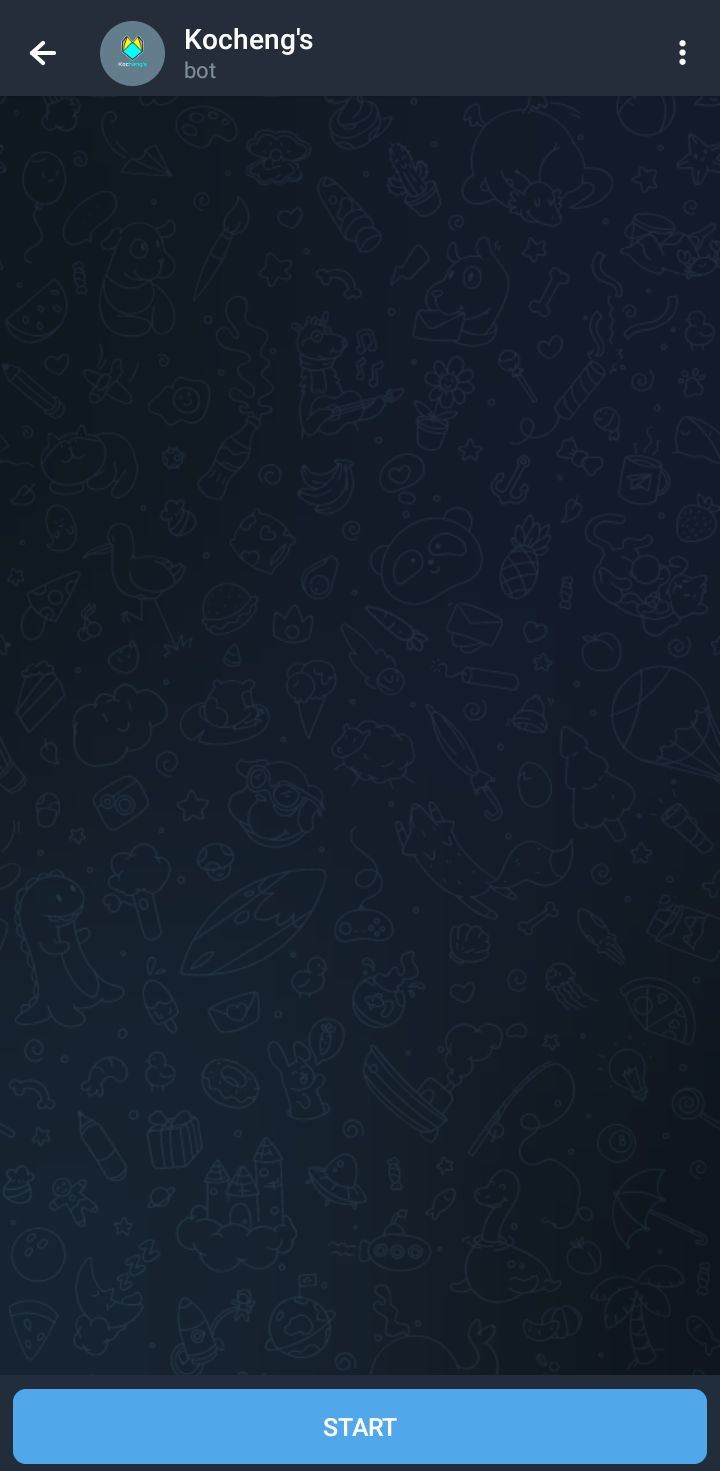
Step 2 — Enter Your Registered Email
When prompted, enter the same email address you used to register at control.kocheng.biz.id. This connects the bot to your account.
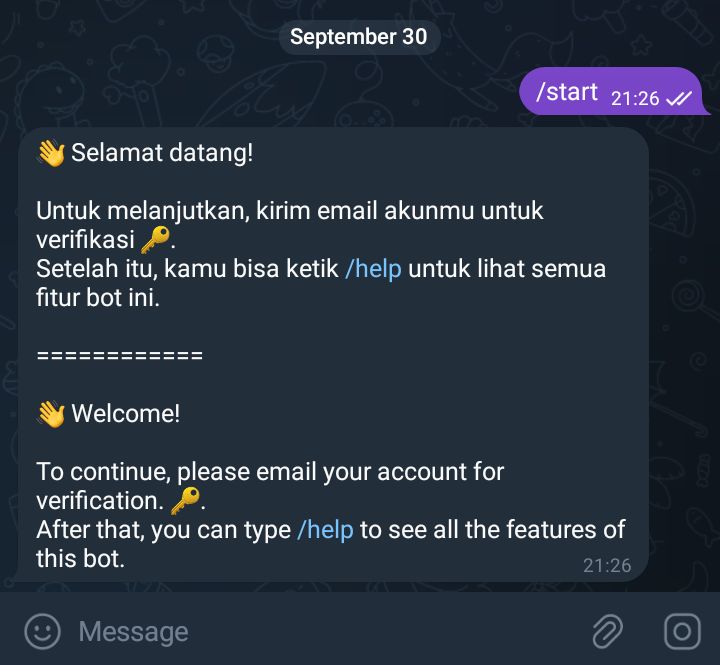
Step 3 — Confirm and Explore Menus
If the email is valid, you’ll see a confirmation message. Type /help to display all available menus and commands.
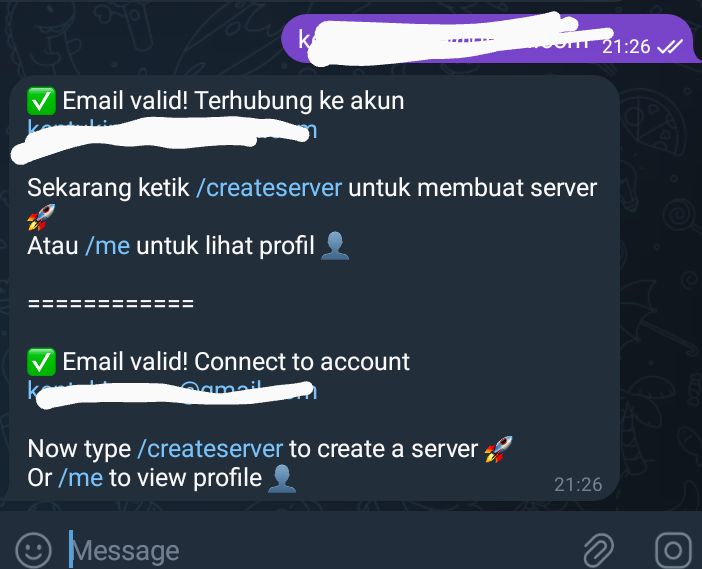
Step 4 — Select Create Server
From the menu, choose Create Server to begin the provisioning process.
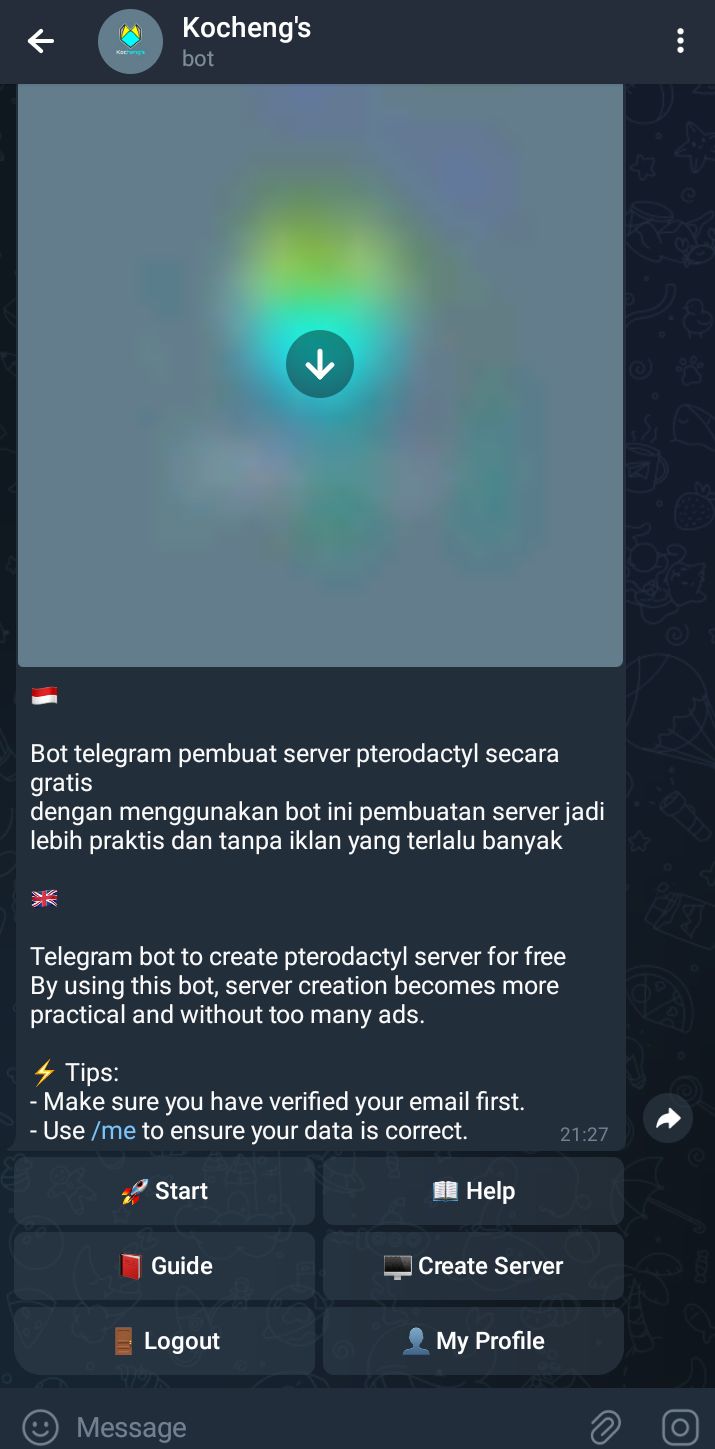
Step 5 — Open the Mini App
The bot will send a message with an Open Mini App button. Tap it to continue the setup in a new interface.
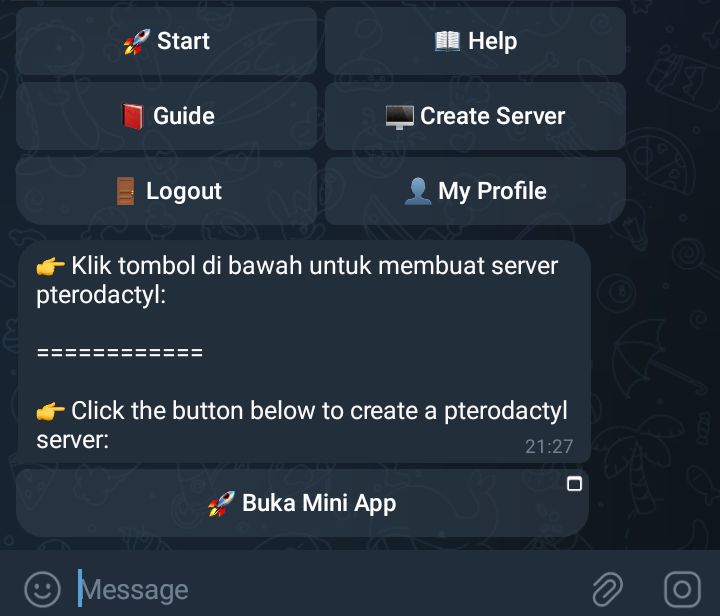
Step 6 — Tap the Yellow Action Button
Inside the mini app, tap the yellow action button to proceed. This will redirect you through a short verification flow.
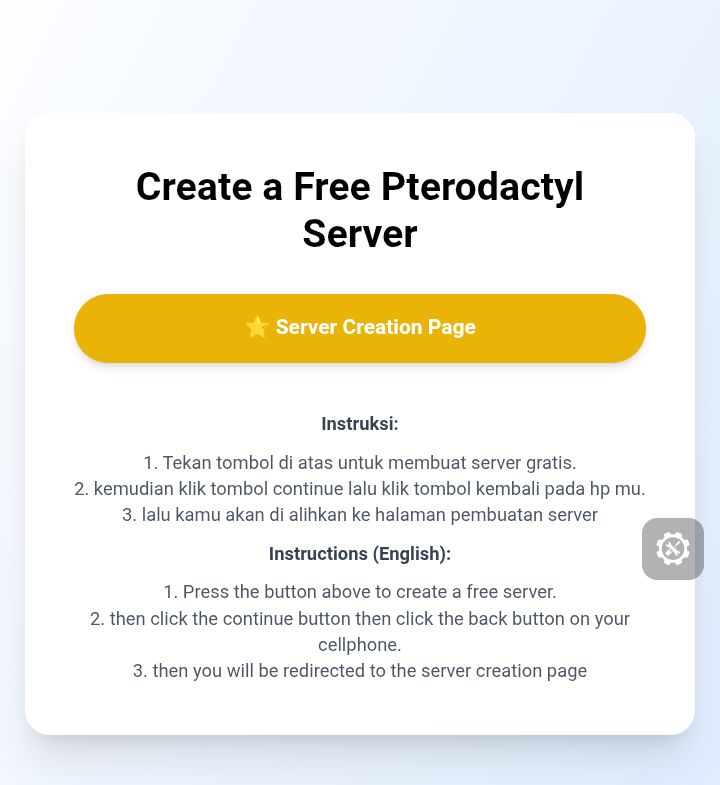
Step 7 — Return if Redirected
If you are redirected to another page, simply use your phone’s Back button to return to the mini app.
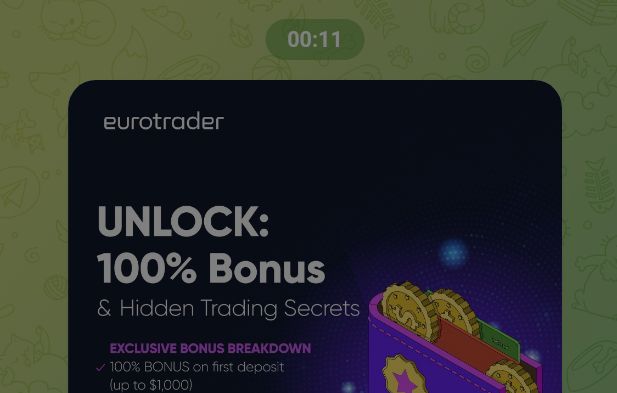
Step 8 — Complete the Server Form
You’ll be taken to a server creation form. Fill in the required details (server name, node, egg) and follow the on-screen instructions to finalize setup.
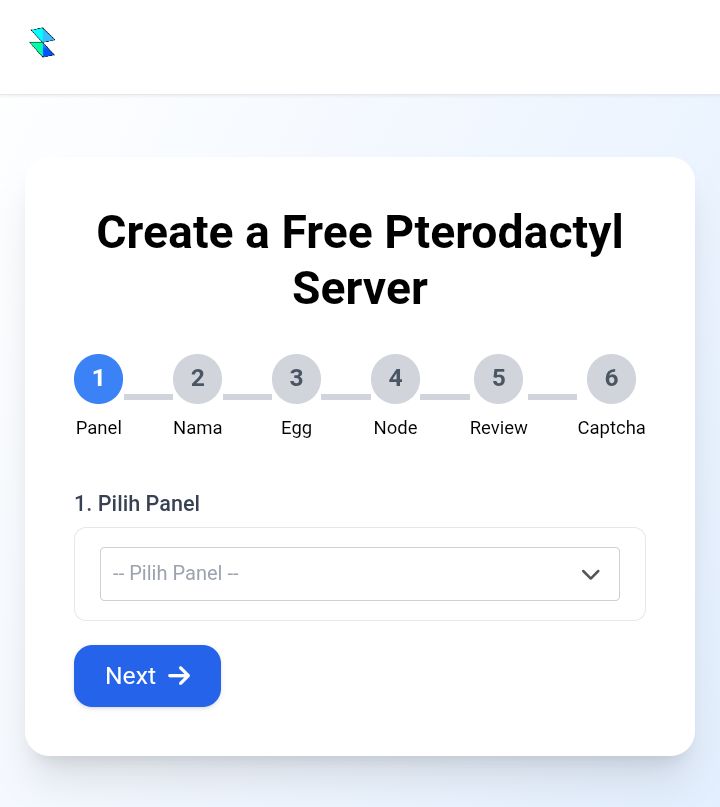
Troubleshooting & Tips
- Ad not loading: Try switching networks (mobile data ↔ Wi-Fi) or wait a few seconds before using the back button.
- Wrong email used: If you entered a different email, open a support ticket via the dashboard or contact support.
- Mini-app issues: Update your Telegram app to the latest version, or reopen the mini-app from the bot.
- Server creation failed: Retry the create flow; if it still fails, contact support with the error details.
If you have questions or need help, contact our support team via the dashboard or email: supporthosting@kocheng.tech.
Server creation via Telegram completed? Great — now deploy your bot files using the Pterodactyl panel or follow our step-by-step deployment guide linked above.